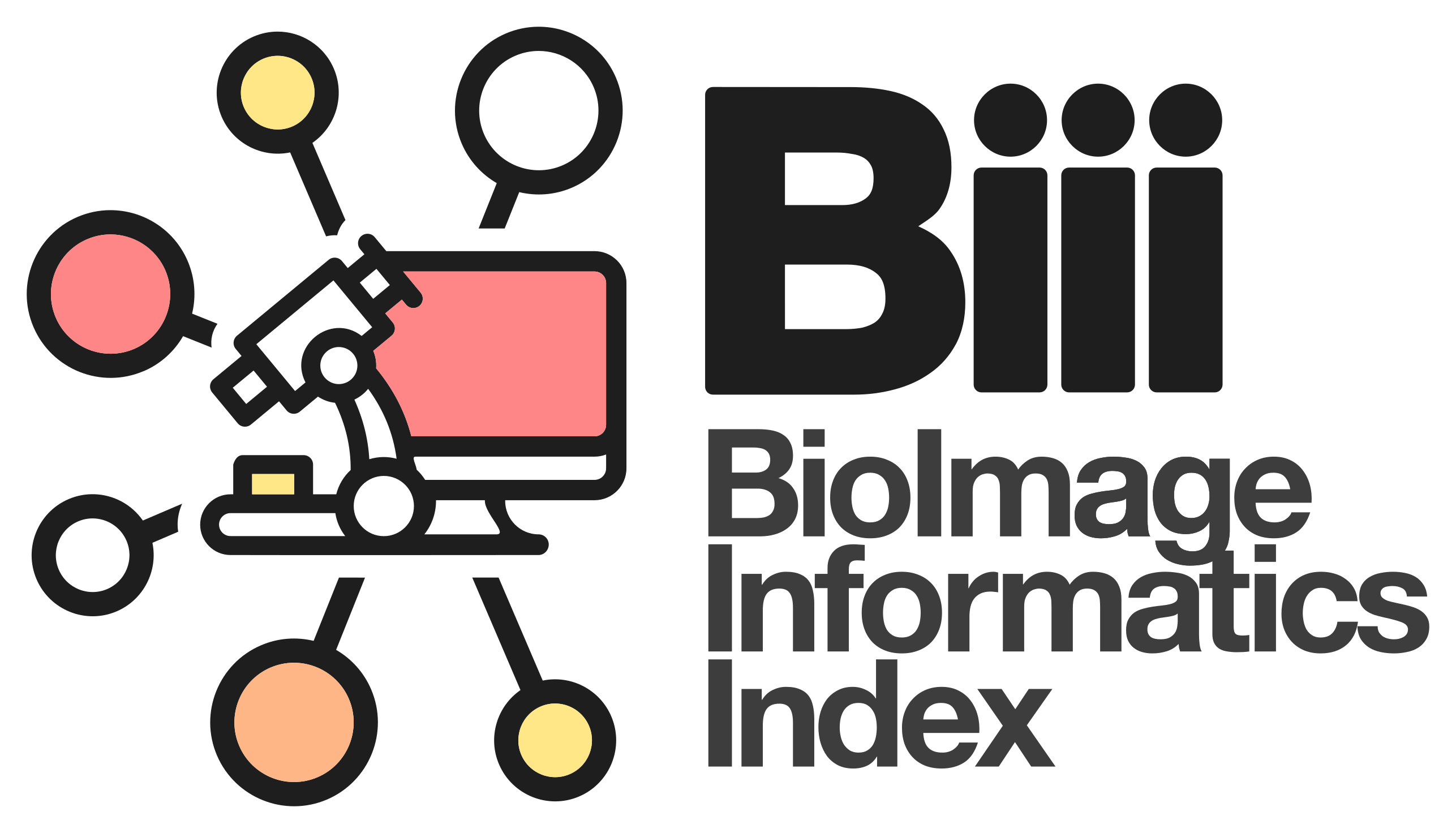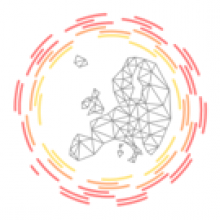Lecture Bio-image analysis, biostatistics, programming and machine learning for computational biology at the Biotechnology Center, TU Dresden, 2021
Thie lecture is for Python beginners who want to dive into image processing with Python. It specifically aims for students and scientists working with microscopy images in the life sciences. We start with python basics, dive into descriptive statistics for working with measurements and matplotlib for plotting results.